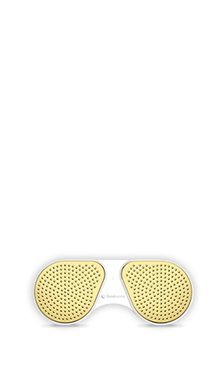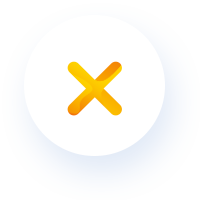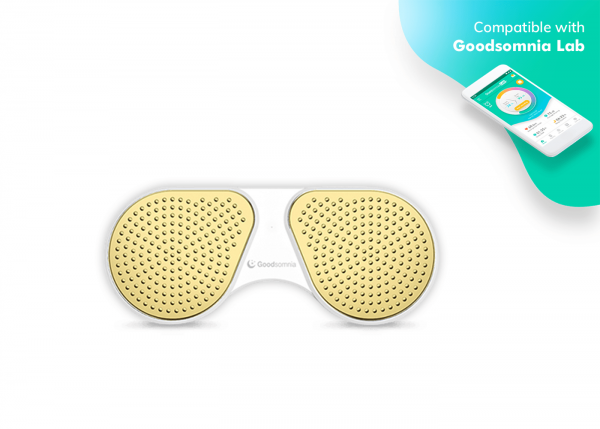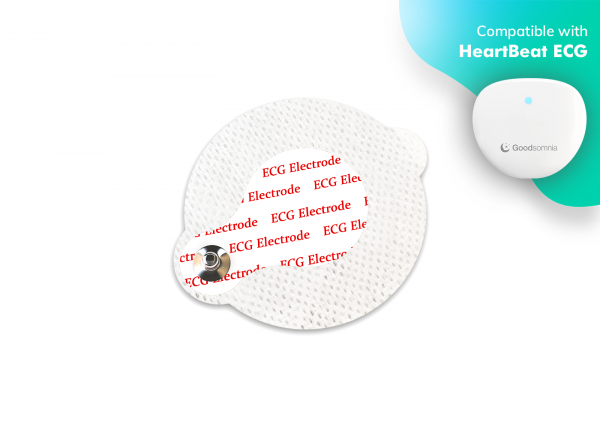Spending four hours a day on the internet has become the norm. What’s more, the smartphone is considered to be a natural part of our arm. People wake up, work, talk, play, cook and sleep with phones next to them. Technology is inevitably involved in our lives and the only option we have is to get the advantage of it. Today we’ll reveal what is a snoring app, what it does and reasons why you should use it to fight snoring.
What is a snoring app?
In tech language, a snoring analyzer app is a software application on mobile devices whose main feature is to catch sounds of your breath during sleep. To make it simple, the snoring app is your sleep guard. While you sleep, it records, gathers, monitors your sleep cycle, snoring volume, and duration. The number of functions may differ and depends on the app’s type. Each has a specific way to recognize the problem and address it to the user. For example, one snoring detection app reports your sleep with the list of all the villains. Others rate your snore level and highlight the risks of having OSA. Nowadays, the market has a diversity of snoring apps, both for iPhone and Android users.
What does a snoring app do and why you need to use it?
The features and their number differ from one snore analyzer app to another. It rarely depends on the operating system, snoring apps for IOS usually adopted to snore app Android users and visa versa. Here’s a must-have list of features that best snoring apps need to have.
-
Sleep recording
We can’t monitor our sleep on our own, bothering a bed partner is not a good idea and a sleep-test may be a bit stressful. A snore recorder is the way out. You can see a record of the sleep stages during your sleep cycle and even make a pre-test of the sleep disorder on your own.
-
Snore analyzing
Sleep recordings are nothing when not interpreted. The explanation of your zzz is a key thing every snore app does. Usually, it happens in the morning, when you wake up. After clicking the “Stop recording” button, the app analyzes your breathing patterns, the volume, and the frequency of snoring. As a result, you get a sleep report you can show your therapist.
-
Remedies advising
Although you can show your sleep reports to a doctor and they prescribe treatment, some snore monitoring apps can track the impact of these various remedies. It’s important to track how your sleeping habits change after using a mouthpiece or avoiding alcohol, for example.
-
OSA detecting
As icing on the cake, a snoring app can be helpful for apnea detecting and other health risks. Using the app to see if you snore, how much do you snore and when do you snore lead to a better understanding of your health. If all the indicators are over the norm, the app usually alarms you. The treatment process is on you but noticing the disease is fundamental.
Even after the list of useful do’s that snoring apps have, here are one.
- Get to know if you snore
- Know the intensity of your snoring
- Check possible health risks
- Take control of your snoring
- Collect information for a therapist.
How to monitor snoring at home
Knowing more about your sleep should be as important as maintaining a healthy lifestyle. A step forward to quality sleep is to monitor snoring at home. It’s not as difficult as you may think. Here’s a step-by-step plan on how to do it with a snore detector app.
- Research. Google best-snoring apps, write down all the pros and cons and pick the one that suits you. A recommended snoring app list may help you make a decision. If you look for the app that tracks snoring, gives full sleep statistics about sleeping periods, volume and intensity of snoring – you can try Goodsomnia Lab.
- Download snoring app. Usually, apps have a trial period. It aims to give a user a test-drive of the app and understand whether this app suits. In most cases, the trial period is free of charge. So, you have nothing to lose.
- Click the button. Before using a snore app, iPhone users should plug it into a power source because recording all night could drain the battery before the recording is finished. Click the “Start recording” button and the app does its job. Note, it’s better to sleep in a silent place and be alone as the app may mix up other sounds with your snoring.