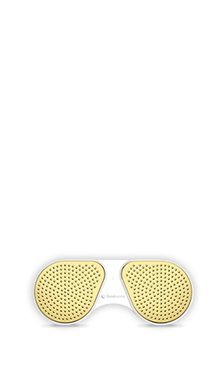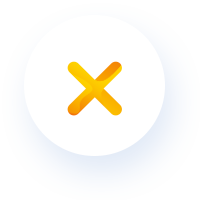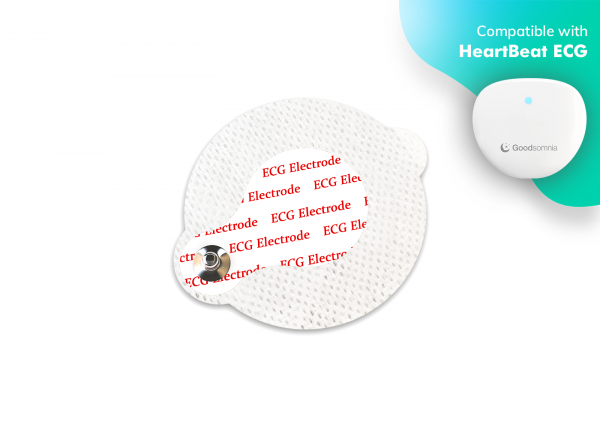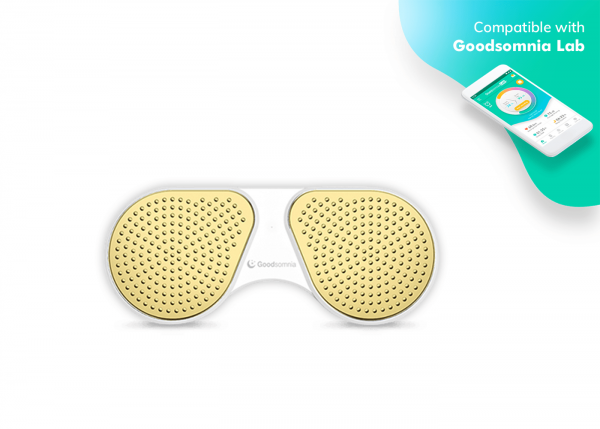Nearly half of all adults snore, and over 25% are habitual snorers. It seems that choosing anti-snoring treatment will soon be as common as choosing which bread to buy for breakfast. Hopefully, this will not happen, but just in case, we’ve prepared an overview of apps that deal with different sleep diseases, like snoring, OSA and overall sleep hygiene. You’ll get to know the difference between iPhone recording app with monitoring sleep and with monitoring snore or sleep apnea.
Sleep monitoring app
To break down the misconceptions surrounding sleep monitoring apps, in their basic form, a sleep monitor app tracks whether you’re asleep or not, and how much sleep you had. Using apps that monitor sleep, you solve the problem of oversleeping or sleep shortage monitoring. Almost no app is limited to these two items; most feature much more.
For instance, it gathers information on how much time spent in each of 5 sleep stages, then schedules the alarm when you’re likely to be in light sleep to wake you up at the right time.
Knowing how to monitor your sleep is a key feature, but the room we sleep in matters, too. So, sleep apps can analyze additional factors like light and room temperature. Also, keep in mind, other sounds may be disturbing you.
No matter whether you use an iPhone app to monitor sleep or Android, some sleep trackers may analyze your physical activity during the day and heart rate as it also influences your sleep as well.
Snore monitor app
While focused on your overall sleep, a snore monitor app works directly with the other aspect of sleep – snoring. Sleep monitoring is usually among the functions of sleep trackers. But, if snoring is an issue, better use a sleep monitor app as it explains snoring as a symptom.
There’s no list of best sleep monitor apps: we recommend you choose the one that fits you best. To give an excellent example of the features of a snore tracker, let’s look at Goodsomnia Lab. Here’s what it can do:
- Records your snoring intensity, including the frequency and the average dB level
- Controls your oversleeping and manages sleep debt every day
- Discovers how risky your snoring level is
- Gives you general recommendations on sleep improvement
- After each sleep session, you can review your results and track your progress
- Inform your doctor about important details
Sleep apnea monitor app
Sleep apnea is a disorder that can be difficult to diagnose correctly. Especially if the only snore tracker you have is a bed partner, who sleeps next to you. A better option is to take a sleep study, but you have to spend a night at the hospital, and in the end, it turns out that all the sections were false, which is good. To save you time, use a sleep apnea monitor app.
The purpose of such an app – to monitor sleep apnea symptoms and alarm the person as soon as possible. Android and iPhone sleep apnea monitor use an algorithm that collects breathing activity, and any deviations from the norm, it lets you know “Hey, it seems like you have a risk of OSA. Better consult your doctor.”
Many people ask themselves “How can I monitor my sleep?” but an app is a simple solution that acts a mobile sleep consultant that you can use at any time and any place.