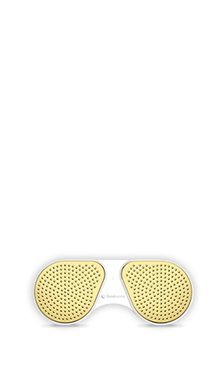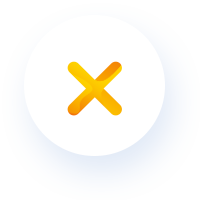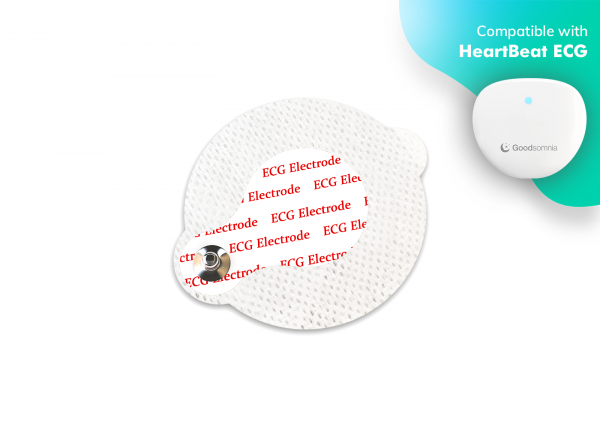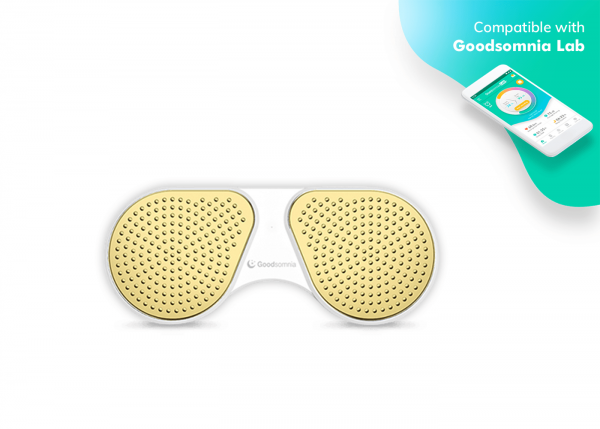Most people who snore don’t notice themselves producing that annoying sound, but for others, it turns into an obsession. If your problem sounds like “I don’t know how to record my sleep?” there’s a solution. A sleep recording app will help you detect snoring and will provide information about your sleep. Check out what a sleep recording app is and how it helps you treat snoring.
About sleep recording app
Imagine a tool that records every sound as soon as you shut your eyes and fall asleep, and not just record but analyze it and give you the whole sleeping report in the morning. It’s real and called a sleep recording app. Finding the best sleep recorder app may be hard as you have many different apps to choose from, and you have to be precise.
The key thing is every app records. Some apps, even free sleep recorder app Android or iOS, propose additional features, like snoring intensity analysis, heart rate and healthy sleep advice, but access is limited. So, you have to pay to try all the features.
App that records you sleeping
As you probably understand, an app that records you sleeping is a perfect solution for people who want to know what’s going on while they are asleep but don’t know how to record sleep.
Before using any recording app, you’re asked to enter your age, sex, weight, and some personal information. Then the most interesting part comes. Flipping through the interface, you may find additional features that we mentioned above. Here’s what you may get to know from the app that records while you sleep:
- how much time you’re asleep
- how you cycle through different sleep stages
- what’s the snoring intensity, volume, and frequency
In some cases, an app that records sleep may also prepare you a personal snore report, as Goodsomnia Lab does.
How to track sleep and snore via smartphone
To give you a guide on how sleep trackers work, let’s take Goodsomnia Lab as an example. It’s a night recorder app for Android and iOS. After downloading it, the first thing you see is the “Start recording” button. Before going to bed, you have to put your phone close and click the button. From this moment, every noise you produce during sleep, snore, choke, deep breath will be recorded. All other sounds may also be tracked, so it’s better to keep the room quiet and if you have pets, shut the door while asleep. At this point, your job is done.
In the morning, you get a report that includes your snoring graph with the deep sleep records and snoring intensity. The app rates your snore form Snuffing to Severe, and you may use it as prediagnosis to OSA.
If you struggle for sleep, an app will help. All you do is click the “start recording” button and your taking your first step towards healthy sleep.